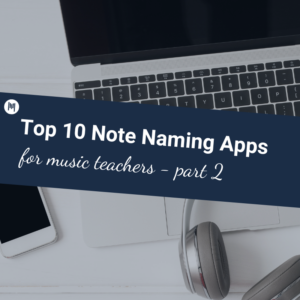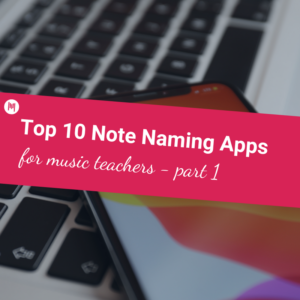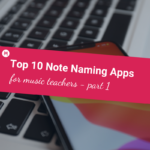Audacity is an open-source audio recording and editing software program that’s been around since May 2000 (yes, over 23 years ago!). You can download and install it on your Mac or PC and it’s totally free.
You can use Audacity to record audio or to edit audio (or both). Although some teachers have heard of Audacity, or maybe even used it a little, many are not sure what it can do, how to use it or where to get started!
Here are just some of the creative and surprising ways that a music teacher can use Audacity.
Ideas for Audacity
1. Create a very short audio snippet for a presentation, ear-training test or an exam
Take an MP3 file, import it into Audacity, chop off the part you don’t need and add an elegant fade-out. The end result is a tidy, professional-sounding short audio file.
2. Create a music track for a dance routine that is 90 secs long
You have a student who is auditioning for a local dance production, but they need a track that is precisely 90 seconds long. Use Audacity to seamlessly edit out the entire second verse, chorus and bridge. You can’t even hear where the missing sections should have been!
3. Create a medley of pop songs that seamlessly fade into one another
Sometimes you need 3 or 4 songs to play one after the other for a school performance, but you’d like there to be a tasteful cross-fade between each song. Import all the songs into Audacity, position them correctly, add the cross-fades and export your new version.
4. Create theme music for a video project or a podcast
If you or your students are creating multimedia projects like videos, podcasts or radio shows, they can sound more professional if you have theme music at the start and end. Once you’ve found your ideal audio track, import it into Audacity so you can shorten it and add the all-important fade-out
5. Shift the pitch of a song up or down just a little
Import a song and then the inbuilt Audacity effects to change the key of the song – up or down, by semitone, by key or by frequency.
6. Slow down a song to help the learning process
If your students need to hear a song at a slower tempo you can import the audio file and use Audacity’s change tempo feature to slow the track down. You can use the same feature to speed it up.
7. Record a multitrack song which includes guitar, bass, keyboard, drums and voice
Audacity allows you to record one, two, three or more tracks at the same time. Plug your instruments into an audio interface and then record them in Audacity. You’ll end up with each instrument on its own track which is useful for editing purposes.
8. Record someone singing over a backing track
Import an audio file and then add a new audio track for your vocalist. The vocalist can pop some headphones on so they can hear the backing track while they’re singing. Check the levels and add effects if needed, then export the end result.
9. Record a podcast or radio show (and add intro/outro music!)
Audacity has long-been a favorite software choice of voice-over artists and podcasters. Set up a vocal track, check your levels and try to minimize any background noise. Hit record and start speaking. Tip: don’t stop if you make any mistakes. You can easily edit those out later on! You can import your intro/outro music into the same Audacity project and position it so that just as the music finishes, the narration starts.
10. Create a sound story or audiobook with narration, sound effects and background music
Set up an audio track and record the narration for the audio book or sound story. You can import sound effects into the project and position them so that they play at the right place in the story. Check the levels are all good and add some background music to enhance the atmosphere.
11. Use it in your rehearsals as a self-reflection tool
Set up a mic or two in your rehearsal room so that you can capture the playing of your band, orchestra or choir. You can record short snippets of the rehearsal and then play the recording straight back to the students so they can reflect on the sound. Is the brass too loud? Can you hear the melody? What’s the blend like in the alto section? It can be easier to identify areas to improve by listening to a recording rather than trying to do it “in the moment”. If you’re able to display the Audacity screen on a data projector, it can also be useful to look at the visual waveform and assess things like dynamics, attack and phrase endings.
12. Record a voiceover for a video
If you’ve ever recorded a video or created some kind of photo montage, you might find that you need to record a separate voiceover track. You can open Audacity, record your voiceover, clean it up by removing mistakes or ums and ahs and then export the final result as an MP3. The MP3 can then be imported into the video editing software so you can match it up with your video. Using Audacity for this purpose can give you much more control over the audio editing component.
13. Practice a speech or presentation
Another great way to use Audacity is to record yourself delivering a speech or verbal presentation. You can then listen back to the way you sound (I know that can be hard at first!) and allow you to check your pacing and clarity.
14. Record an announcement for your school PA
If you need to record a school announcement, Audacity can be an excellent option. Record the announcement, edit out any unnecessary silences or stumbles and make sure it’s succinct. Recording like this is especially useful for announcements that are “evergreen” (ie. won’t be dated quickly) and will be used over and over again.
15. Create a new school bell “ringtone”
If your school has the ability to play a short audio file (song) for the school bell, you might like to consider creating a custom ringtone. You could use a copyright-free track, or better still – ask your students to compose something. Edit the audio file in Audacity so that it’s the right length and then use it for the bell.
16. Make a recording of any interviews (formal or informal) you conduct
There are times when you or your students may need to interview someone for a research project, or for a fact-finding mission. If you have an audio interface with two inputs and two mics, you can record both speakers at the same time. Each voice will end up on a separate track which is useful if you need to adjust the levels or edit one of the tracks.
17. Practice speaking a foreign language
Much like the suggestion in number 13 (practice a speech), you can use Audacity to record yourself speaking in a language that you are learning. Listen back to the recording and reflect on your pronunciation!
18. Remove background noise from a recording
Audacity has an in-built noise removal feature which allows you to identify unwanted background noise in your recording and then press a button to remove it (!). Of course, the best option is to try to avoid unwanted background noise in the first place, but this feature can be very useful for removing the hum of an air conditioner or similar!
Need step-by-step Audacity tutorials?
Are you interested in learning the skills that will show you exactly how you can do all of these things in Audacity?
Join the Midnight Music Membership Community and you’ll get access to the new Simple Recording and Editing Using Audacity online course (launches 22 May 2023).
You’ll also get instant access to the complete training library which includes 330+ hours of professional development (most with professional development certificates!).
Download your copy
Would you like to take a copy of this with you? Click the ‘Download Your Copy’ button below and a copy of this will be sent directly into your inbox.
Looking for More Resources for Music Teachers?
Hello! I’m Katie Argyle – an Australian music technology trainer and consultant with a passion for helping music teachers through my businessMidnight Music.
I’m a qualified teacher but no, I don’t currently teach in a school. I help teachers through my online professional development space – theMidnight Music Membership Community – where there are tutorial videos, courses, links and downloadable resources.

I like to focus oneasyways to incorporate technology intowhat you are already doing in your music curriculumthrough a range of creative projects. I also run live workshops and have presented at countless conferences and other music education events.
If you want simple, effective ideas for using technology in music education, I would LOVE to help you inside theMidnight Music Membership Community.