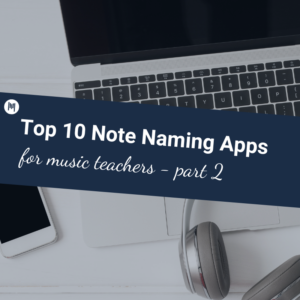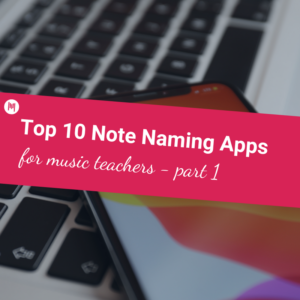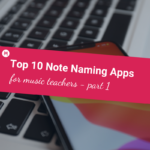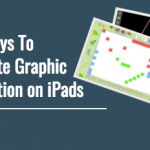The Canva Create Conference was a live event that contained some major announcements which will impact Canva users worldwide, and music teachers are no exception! These exciting new releases from Canva can all be integrated into your music classroom easily and enhance the lessons you are already creating for your students with your free Canva educator account.
The five big announcements are
- Canva Docs (which is currently in Beta as a waitlist) which will allow you to work in a word processor that also integrates with all of Canva’s other image editing features
- Canva Websites which now allows you to both design and publish a single-page website from within the Canva workspace
- Canva Whiteboards which are a great place to collaborate and brainstorm from multiple screens simultaneously
- new updates to the Canva Video editor
- Canva Presentation Mode which will allow you to design and run a seamless presentation from the mobile app and website and also turns your phone into a remote.
In this blog, we’ll be going into more detail about these exciting new tools and how you can use them inside your music classroom!
Canva Docs (Beta)
The first major announcement from the conference was the upcoming release of Canva Docs (currently in Beta as a waitlist). The word-processing tool will integrate with all of Canva’s other image-editing features, so you can soon create documents containing images, charts, and graphs that can be easily edited and updated within the same workspace. Canva Docs will be an excellent tool for music educators who need to create lesson plans, handouts, or worksheets that contain images or infographics.

5 Ways to Use Canva Docs in Your Music Classroom
- Have students create a flyer with charts, diagrams, or flow charts to display their learning of music theory concepts.
- Design a digital music practice log and allow students to personalize it and add digital stickers to show their daily practice.
- Need a sub plan? Teach students how to write a blog using shorter paragraphs, subheadings, isolated quotes, and bullet points (and add images along the way). Have them write a blog about “5 Fast Facts” of their favorite musical artist and add images, charts, or videos!
- Brainstorm song ideas for an in-district Honor Ensemble with fellow music educators by sharing a Canva Doc and collaborating in real time. Embed QR code links to specific arrangements.
- Create a class newsletter or blog by combining text and images in a single document.
Canva Websites
The second major announcement was the release of Canva Websites. This new feature allows you to design and publish a single-page website within the Canva workspace. The opportunity to build websites is an excellent tool for music educators who want to create an online portfolio or website for their students.

5 Ways to Use Canva Websites in Your Music Classroom
- Design a 1-page website for your school’s musical production with practice schedules, audition requirements, finalized cast list, and information for parents.
- If you’re allowed to, craft a 1-page bio of yourself and export it as an “HTML Embed” (one of the features in Canva’s ‘Share’ menu). Have your tech manager upload that to your staff profile on your school’s website to make your staff page interactive and exciting!
- Craft a single-page website of what’s happening in your classroom each month. Share upcoming events, a ‘note from the director,’ and short, informal recordings of your ensembles improving!
- Are you having a fundraiser? Use Canva Websites to design a quick “What We’re Raising Money For” informational page and include a QR code on your take-home materials.
- Design a digital concert program and display a QR code on music stands leading into your performance space.
Canva Whiteboards
The third major announcement was the release of Canva Whiteboards. These are great places to collaborate and brainstorm from multiple screens simultaneously. This is a great tool for music educators who want to create collaborative compositions or arrangements with their students.

5 Ways to Use Canva Whiteboards in Your Music Classroom
- Use the “Post-It Note” feature to brainstorm chord progressions as a class. Add ideas next to each other and move them around until you find something that works!
- Have students work in pairs or small groups to compose lyrics for a given melody. They can post their ideas on the whiteboard and move them around until they find something that works.
- Here’s a quick activity: Write out several dozen scavenger-hunt pieces for a digital composer’s (or the composer whose music you’re working on’s) biography whiteboard. Give each student a small piece of paper with a question they need to answer online such as when the composer was born, date of marriage, how many compositions they wrote, where they were born, lyrics to their first composition, notable influences, a picture of the composer, an image of their hometown, etc. Give students 5 minutes to research and add their facts and images to a collaborative whiteboard. Then switch cards and composers as a class.
- Do students have access to a digital device? Have them brainstorm pieces for their next concert by showing them how to access a music publication website and preview music. Then, have each student submit a favorite piece to the list with a hyperlink. Finally, listen to each piece and vote on them as a class.
- Share a link to a whiteboard with a “This or That” question for a fun icebreaker. Have students add their names to a sticky note and place the sticky note over the thing they would prefer.
Canva Video Editor
The fourth major announcement was the release of new updates to the Canva Video editor. These updates include new transitions, animations, sound effects, and a one-click background remover for video. These are great tools for music educators who want to create instructional videos, video lessons for their students, or promotional materials for their programs.

5 Ways to Use the Canva Video Editor in Your Music Classroom
- Use the new transitions and animations to jazz up a rhythm or note-reading video lesson.
- Create a promotional video for your school’s musical production featuring clips from past rehearsals, interviews with the cast, and set design images.
- Have students create a promotional video to post on your school’s website about an upcoming concert.
- At the end of the year, have your graduating students record a video about what they loved most about music class. Show the videos at the beginning of the following year to your incoming students.
- For a fun project, have students create a funny “what not to do” video for an upcoming concert.
Canva Presentation Mode
The fifth and final major announcement was the release of Canva’s Presentation Mode. This new feature allows you to design and run a seamless presentation from the mobile app and can turn your phone into a remote. This is an excellent tool for music educators who want to create presentations or slideshows for their students.

5 Ways to Use Canva Presentation Mode in Your Music Classroom
- Create a presentation with different colors and levels of “volume.” As students perform, display a presentation projection and move back and forth between slides to show them: a lot more volume needed, a little more volume needed, volume is just right, and too much volume. You can also have a student come to the front of the room and give feedback!
- Create a daily agenda slideshow with your order of pieces for rehearsal, a guiding question, a bell-ringer activity, and theory/sightreading examples for the day. Run through the slides from anywhere in the room from your phone.
- Design a “What We’re Learning” presentation for the beginning of each unit. This will help students and parents understand what concepts will be covered.
- Use Canva Presentation Mode to run a “jeopardy” style review game with your students. Divide the class into teams and choose a student from each team to come to the front of the room. Show the first question slide and have them buzz in with their answer by picking up an object. If the answer is correct, they get a point for their team.
- Project a “Musical Elements Word Wall” for your classroom. As you introduce a new element, add it to the presentation. Students can refer to this throughout the year as a resource. (You can even add a view link to your class website to help students prepare for an exam!)
Final Thoughts
I hope you’ve enjoyed learning about the Canva Create Conference, a live event containing major announcements that will impact Canva users worldwide. As a music educator, these new features provide great opportunities for creating instructional materials, video lessons, presentations, and more!
What is the feature you are most excited to work with?
Have you tested any of these new features in your music classroom? Let us know below!
More Canva Resources From Midnight Music
Download your copy
Would you like to take a copy of this with you? Click the ‘Download Your Free Copy’ button below and a copy of this will be sent directly into your inbox.
Looking for More Resources for Music Teachers?
Hello! I’m Katie Argyle – an Australian music technology trainer and consultant with a passion for helping music teachers through my businessMidnight Music.
I’m a qualified teacher but no, I don’t currently teach in a school. I help teachers through my online professional development space – theMidnight Music Community– where there are tutorial videos, courses, links and downloadable resources.

I like to focus oneasyways to incorporate technology intowhat you are already doing in your music curriculumthrough a range of creative projects. I also run live workshops and have presented at countless conferences and other music education events.
If you want simple, effective ideas for using technology in music education, I would LOVE to help you inside theMidnight Music Community.